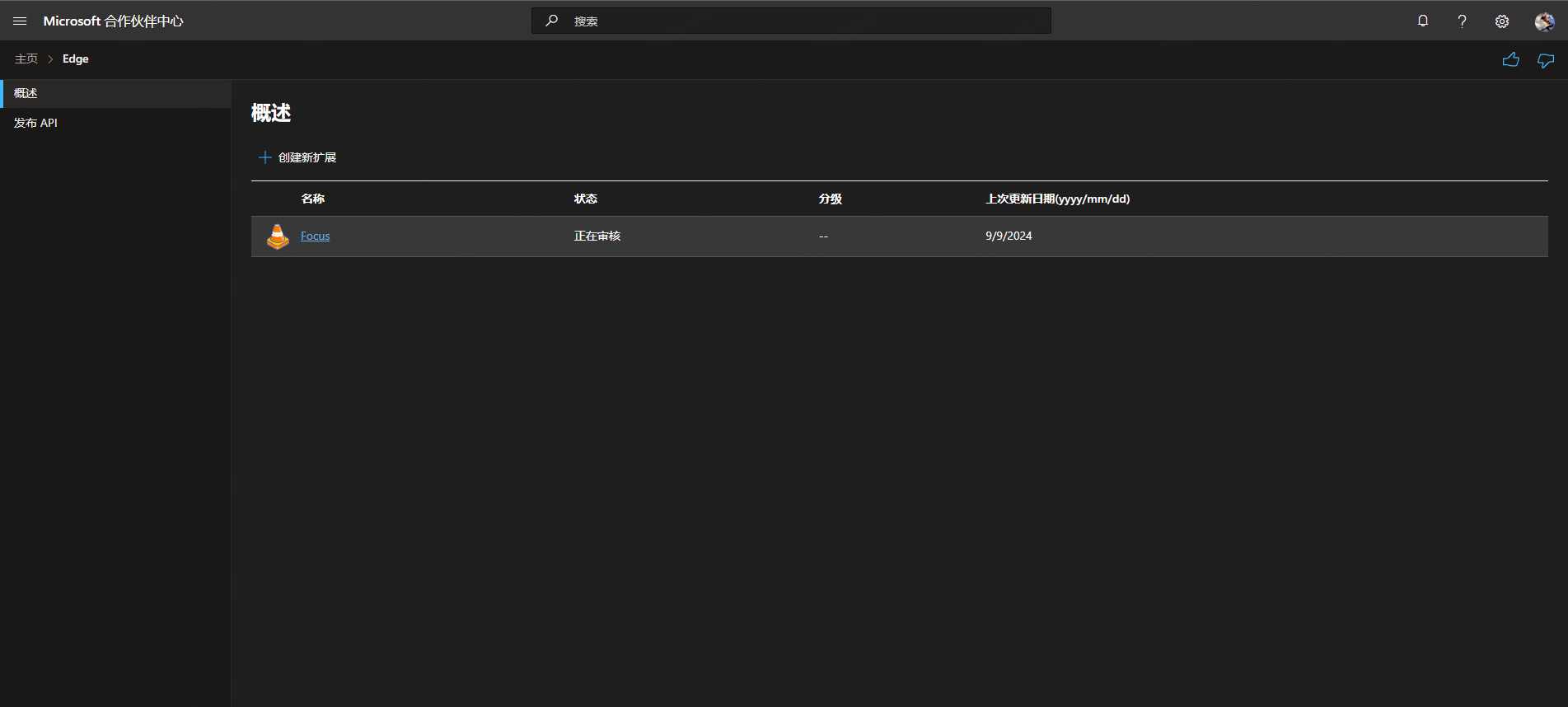浏览器插件 Focus
摸鱼的时候,无意间的看到了 chrome developer 的文档,其中有一个东西特别吸引我:
DeclarativeNetRequest:Intercept, block, or modify network requests.
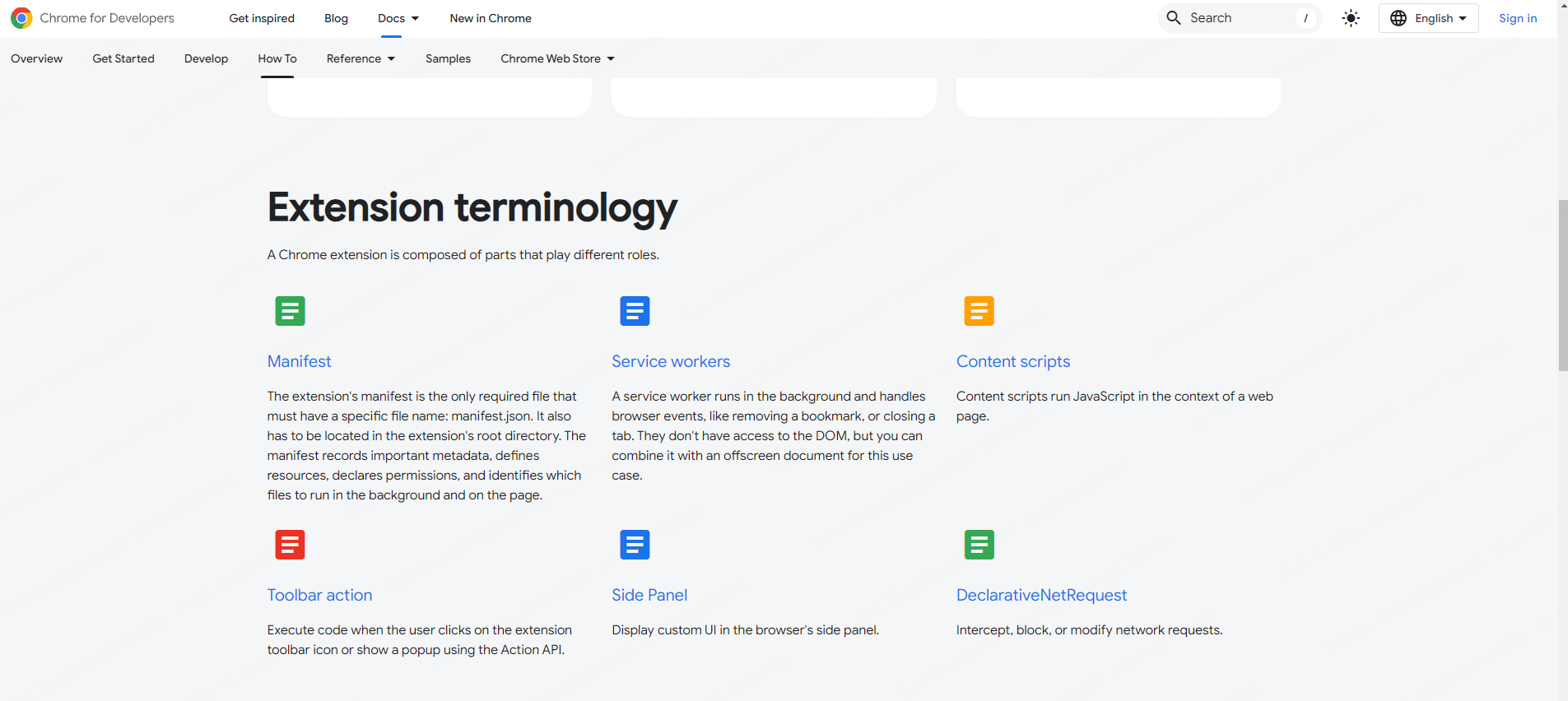
因为最近下班之后,有件事总是困扰我。下班我会在地铁上安排好今晚任务,例如争取通关《王国之泪》,但现实往往是被 B 站吸引一直在刷 lol、cod 的视频,直到夜深,一天的大好时光就结束了,switch 充满电又蒙上灰。
所以我想要是能给它屏蔽就好了,这样能提醒我去做自己该做的事,不被多巴胺牵着鼻子。
直到看到了这个 api,我觉得这是一个尝试的契机。
框架
摸鱼时间有限,也为了节约时间,最好的办法当然是找一个框架来快速开发。最好是成熟一点、高 star 的,经过搜索发现plasmo挺符合要求的。
按照惯例,找到文档的 get start 就算是入门了。意外发现文档齐全,步骤清晰,说明这事成的概率很大。
按照文档搭建了项目之后,需要快速的预览一遍文档内容,熟悉一下框架。
根据文档,总结框架使用如下:
- 不需要配置 manifest.json,plasmo 会自动生成,除了权限需要再 package.json 中指定之外。
- 插件关键组件基本上就是一个文件夹的事,例如
background,content,popup,options等 - 可以使用
react或者vue,以及对应的生态。
到这里就够了,能用 react和vue解决,就已经排除了 90%的问题。
除了 plasmo 框架之外,还需要简单的了解一下 chrome extension 的 api。 主要的就是两点:
- ��如何屏蔽网站?
- 如何传递消息?
因为插件的固定组件分为一下几个:
- background script: 插件的主要进程。是 chrome extension 特定的 api 执行环境。
- content script: 插入到各个网页内容中执行的,可以独立环境,也可以使用相同的 window。
- popup page: 游览器上点击插件 icon 的时候出现的界面。
- options page: 一个配置界面。
所以一个插件的基本执行逻辑就是,各个组件向 background 发送消息,background 进行处理,从而实现对网页进行屏蔽或者修改。
插件页面
首先需要一个配置界面,起码得知道哪个网页被屏蔽了吧。 因为框架能将 react 组件直接打包成一个页面,所以构建一个 options page 相对简单。
为了缩减篇幅方便理解,下面的所有代码均为伪代码
// options/index.tsx
const styleElement = document.createElement("style");
window.document.body.appendChild(styleElement);
const styleCache = createCache({
key: "plasmo-mui-cache",
prepend: true,
container: styleElement,
});
export default function OptionsIndex() {
const [rules, setRules] = useState<TStorage[StorageKeys.RULES]>([]);
return (
<CacheProvider value={styleCache}>
<AddDialog addRule={handleAddRule} />
<StyleOptionsHeader>{description}</StyleOptionsHeader>
{rules.map((item) => (
<RuleItem key={item.id} {...item} onChange={handleSetRule} onDelete={handleDeleteRule} />
))}
</CacheProvider>
);
}
这里使用了 mui 的组件,可能是因为 dom 环境的区别,需要创建 styleCache 才能正确显示样式。最终效果如下:
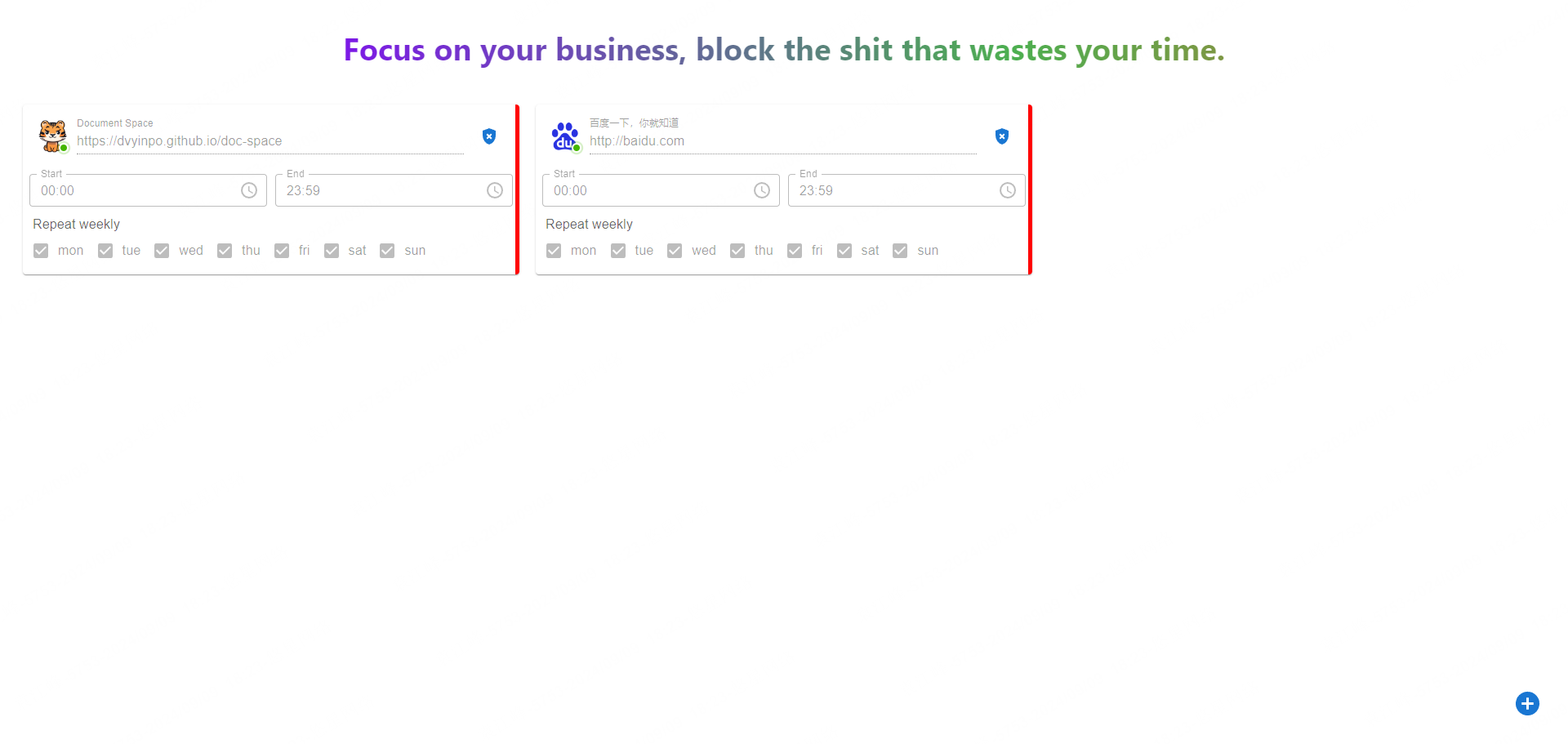
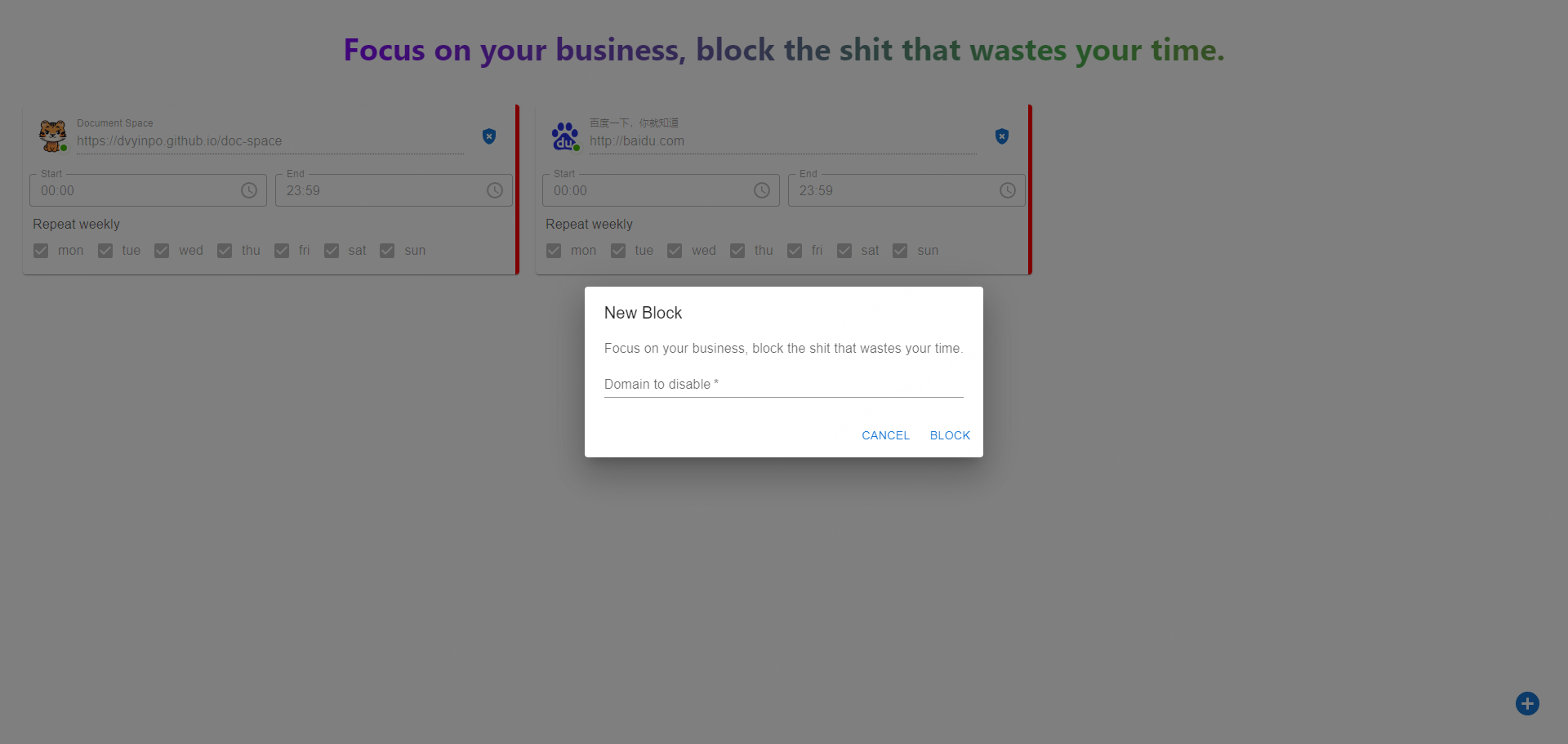
然后就是 popup 组件了,这个更加的简单,设计不出来什么好看的样式了,直接放一个按钮得了:
// popup.tsx
function IndexPopup() {
return (
<RippleStep onClick={handleBlockAction}>
<RemoveCircleOutlineIcon />
</RippleStep>
);
}
效果如下:
看着 vue 的插件 icon 我陷入了沉思,我觉得有必要也加一个变灰的功能,这样能够提示用户当前 tab 之下插件无法使用。
请教 chatGPT 之后,原来只需要监听 tab 的状态就行了,通过判断是否是正常的 http 或 https 协议来更新 icon 。
// popup and icon
function updateAction(tab) {
if (/* tab is http */) {
chrome.action.setPopup(/* active */);
chrome.action.setIcon(/* active */);
} else {
chrome.action.setPopup(/* inactive */);
chrome.action.setIcon(/* inactive */);
}
}
chrome.tabs.onUpdated.addListener(updateAction);
chrome.tabs.onActivated.addListener(function (activeInfo) {
chrome.tabs.get(activeInfo.tabId, function (tab) {
updateAction(tab);
});
});
效果如下,在非 http 页面,插件会变灰,并且页面内容会变:
Background Service Worker
插件的逻辑主要在 background service worker 中实现,background service worker 是一个单独的进程,与插件的其它组件不在同一个进程,所以需要通过消息传递来完成。
Storage API
使用 plasmo 的 storage api 来实现数据存储,使用起来非常简单,并且不需要区分不同的存储区域(sync 和 local)的差异。 也主要是因为懒得看具体有什么差异了,能够梭哈那就直接梭哈算球了。
这里对 storage 的使用也比较简单,主要是存储一下 rule 的信息,例如,网站的 url,favicon,title 和定时范围。
const storage = new Storage();
export function getRule(id: number): Promise<IRule | undefined>;
export function getRule(): Promise<TStorage[StorageKeys.RULES]>;
export async function getRule(id?: number) {
/* your code */
}
export const setRule = async (data: Partial<IRule>) => {
/* your code */
};
export const removeRule = async (id: number) => {
/* your code */
};
Messaging
这里遇见了一点小坑,因为是先看到的 chrome developer document,所以直接使用的 chrome.runtime.sendMessage 的 API 来实现的消息传递。
dev 的时候没有任何问题,最后打包之后发现运行一直在报错:
Unchecked runtime.lastError: The message port closed before a response was received.Unchecked runtime.lastError: The page keeping the extension port is moved into back/forward cache, so the message channel is closed.
不知道什么原因,后来在 plasmo 的文档上看到了 message 的 api,��切换过来之后就能正常运行了,我怀疑是 plasmo 做了什么处理导致的。 最终 message 的结构如下:
|- background
|- messages
|- block-this-tab.ts // 屏蔽当前tab的网页
|- storage-check-rule-exist.ts // 检查是否已经存在某条规则
|- storage-remove-rules.ts // 删除某条规则
|- storage-rules.ts // 获取某条规则
|- storage-set-rules.ts // 设置某条规则
|- url-in-effect.ts // 判断指定的url是否处于屏蔽状态
这里的每个 ts 文件对应了一个消息类型,每个消息类型对应了具体的处理函数。
在插件的 options page 中就能通过 message 让浏览器屏蔽对应的网站了。
import { sendToBackground } from "@plasmohq/messaging";
const getRules = async () => {
const res = await sendToBackground({
name: "storage-rules",
extensionId: chrome.runtime.id,
});
if (res.Ok && res.data?.storageRules) {
setRules(res.data?.storageRules);
}
};
const handleDeleteRule = async (id: number) => {
const res = await sendToBackground({
name: "storage-remove-rules",
body: {
id,
},
extensionId: chrome.runtime.id,
});
if (res.Ok) {
setRules(res.data.rules);
}
};
const handleSetRule = async (data: Partial<IRule>) => {
const res = await sendToBackground({
name: "storage-set-rules",
body: {
rule: data,
},
extensionId: chrome.runtime.id,
});
if (res.Ok) {
getRules();
}
};
Menu Item
最后加一个鼠标右键的 Menu Item 就算是完工了
chrome.runtime.onInstalled.addListener(async () => {
chrome.contextMenus.create({
id: MENU_ID,
title: "Block this shit",
contexts: ["page"],
documentUrlPatterns: ["http://*/*", "https://*/*"],
});
});
// 监听右键菜单点击事件
chrome.contextMenus.onClicked.addListener((info, tab) => {
if (info.menuItemId === "focus-menu:block-this-domain") blockThisTab(tab);
});
最终效果如下:
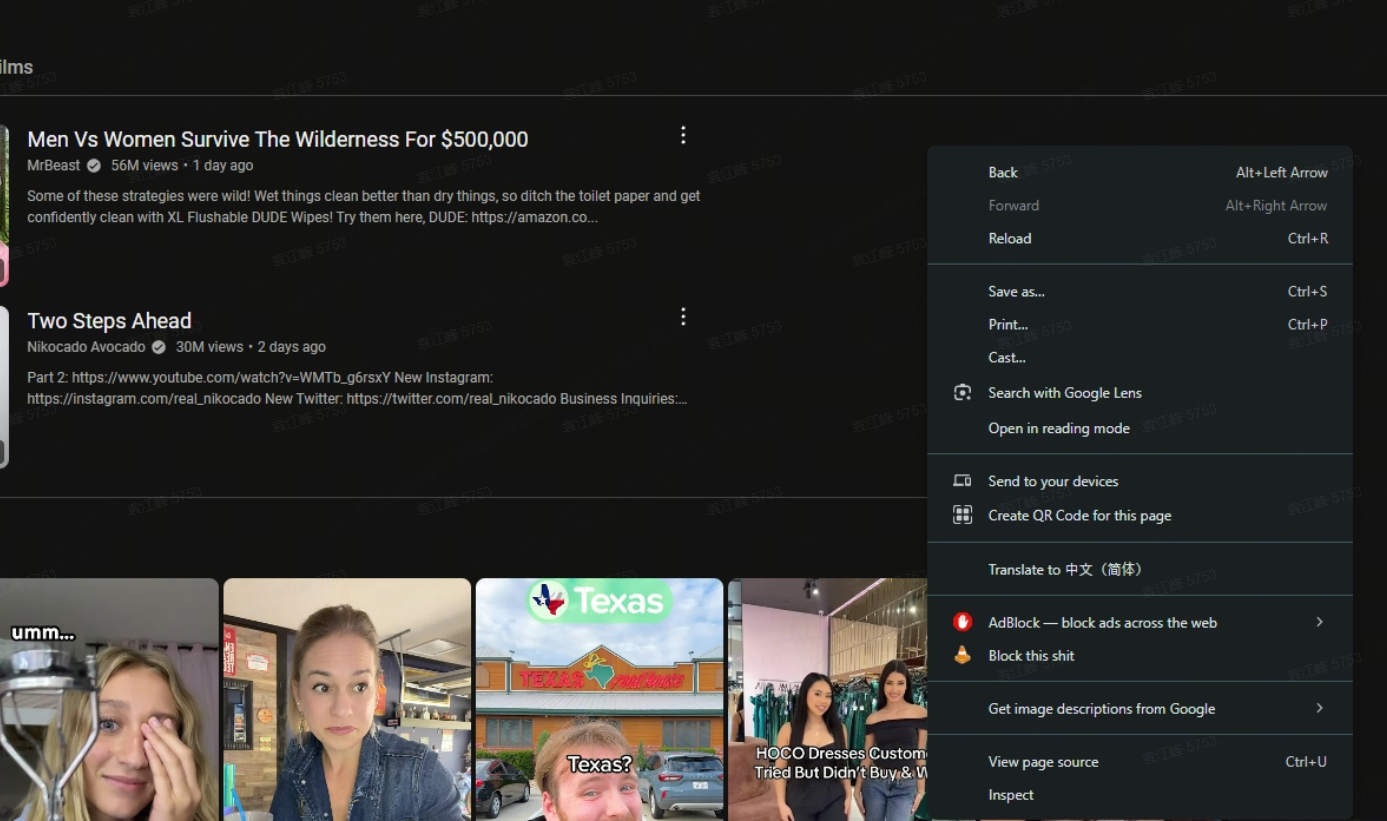
Publish
Chrome Web Store
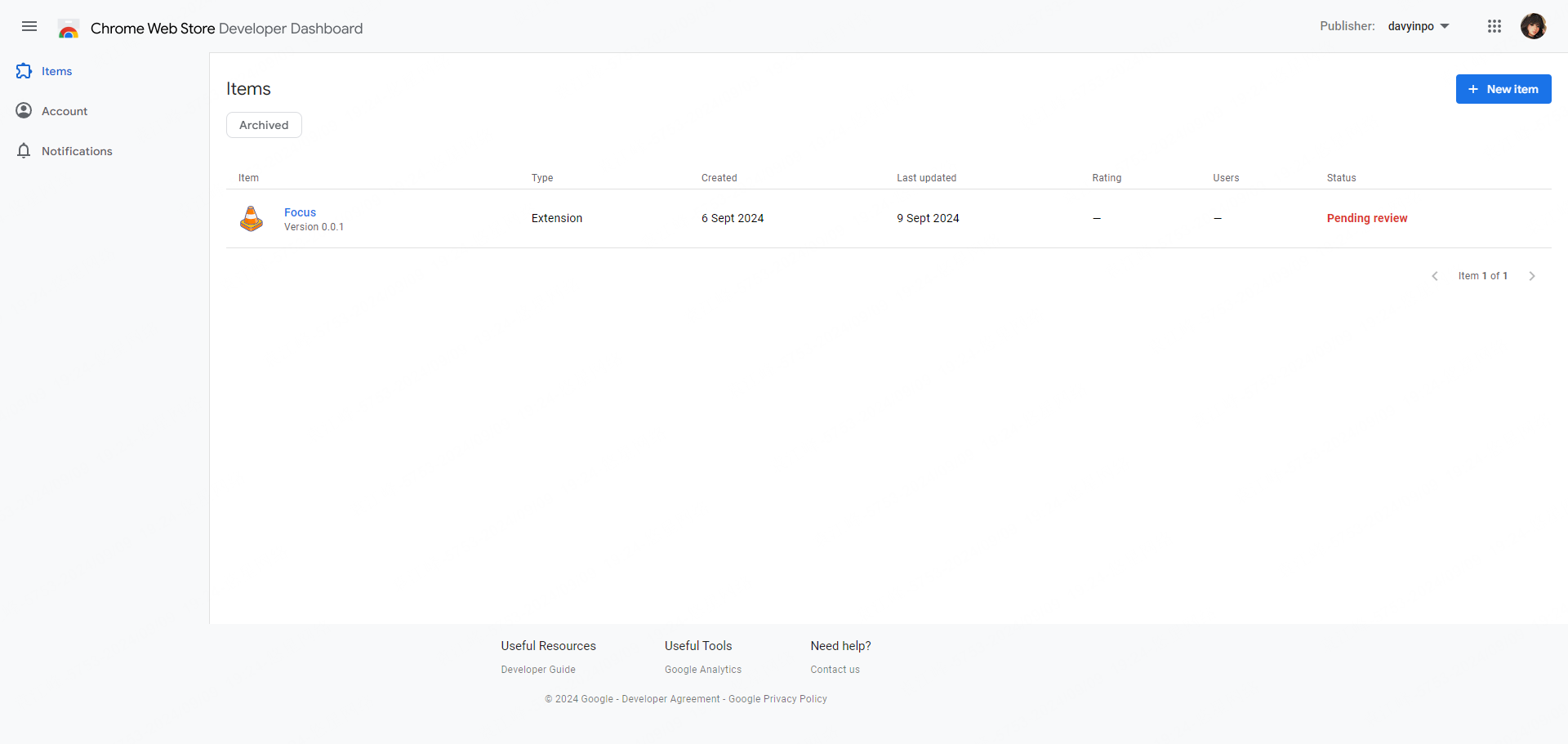
Edge Add-ons