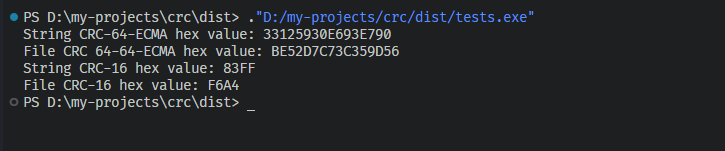C++ 如何计算 CRC 编码
费了好大的功夫,在 WIKI 上磕磕绊绊的大概看懂了什么是 CRC。
所以实现的步骤无非就是按字节逐个进行异或计算,例如 CRC-8 就是 CRC 位宽为 8,生成多项式编码为 9 位,就是按照 9 位逐个计算
那么如果提前提前准备一个涵盖所有编码结果的预算表,就能快速�的遍历,而这个预算表的长度则为 2^10 - 1
为什么不用 js
先回顾一下 javascript 中的 Number 类型。
它是一个双精度 64 位的二进制 IEEE754 浮点数,在存储数字的大小和精度上有一定的限制,它的 64 位分别用来表示 3 个部分:
- 1 位用作符号位 sign (正负)
- 11 位用于指数位 exponent (range: -1022 to 1023)
- 52 为用于尾数位 mantissa (表示 0 和 1 之间的数值)
尾数部分在双精度浮点数中实际上是 53 位,因为还有一个隐含的 1 位,尾数部分本身其实表示的是一个介于[1, 2)之间的数。 而 11 位的指数位最大表示的是 ,这是一个非常大的数字远超 53 位了(),所以 Number 的精确值就由尾数部分来确定了,整数的精度范围为 到
除了类型、精度、范围之外,还有个最大的问题就是位运算:js 中所有的位运算操作(如 AND &, OR |, NOT~, XOR ^, 左移 <<, 右移 >>, 无符号右移 >>>)都基于 32 位有符号整数。
如果数据超过 32 位有符号整数的范围限制( 到 ),会发生溢出,只保留低 32 位的数据。
因此,在 js 中,我们无法直接使用 64 位的整数,最多只能使用 32 位的整数,这使得计算 crc 64 位的 crc 码相当麻烦。
C++ 实现
结合上一篇的CRC 原理的介绍,我决定使用 C++来构建支持 64 位 crc 编码的函数,是因为 c++ 中有严格的类型限制,能让逻辑更加清晰。
计算 CRC 编码的时候需要五个关键的参数:
int bitWidth: 位宽uint64_t polynomial:多项式uint64_t initialValue:初始值uint64_t finalXorValue:最终异或值bool refIn:输入反转bool refOut:输出反转。
CRC 计算类的定义如下:
// crc.h
class CRC {
public:
struct CRCParams {
int bitWidth;
uint64_t polynomial;
uint64_t initialValue;
uint64_t finalXorValue;
bool refIn;
bool refOut;
};
CRC(int bitWidth, uint64_t polynomial, uint64_t initialValue,
uint64_t finalXorValue, bool refIn, bool refOut);
TransformOut string(const std::string &data) const;
TransformOut file(const std::string &filePath) const;
private:
std::vector<uint64_t> table;
CRCParams params;
uint64_t mask;
uint64_t reverseBits(uint64_t value, int bitWidth) const;
uint64_t singleCRC(uint64_t data, const uint64_t poly, const int bitWidth) const;
std::vector<uint64_t> generateCrcTable(int bitWidth, const uint64_t polynomial);
uint64_t calculateCRC(const std::vector<uint64_t> &table,
const std::vector<uint8_t> &data, const int bitWidth,
const bool refIn, const bool refOut,
const uint64_t initial, const uint64_t finalXor) const;
};
这里为了让输出更加直观,所以封装一个结果转化的类:
// transform.h
class TransformOut {
public:
TransformOut(uint64_t value, const int bitWidth = 64);
uint64_t value() const;
std::string bin() const;
std::string oct() const;
std::string dec() const;
std::string hex() const;
private:
const uint64_t value_;
const int bitWidth_;
uint64_t mask_;
};
这里的计划使用速查表的方式加快计算速度,因此需要使用uint64_t singleCRC优先计算每个字节的 CRC 编码,然后将速查表存在 table 中:
// crc.cpp
uint64_t CRC::singleCRC(uint64_t data, const uint64_t poly,
const int bitWidth) const {
uint64_t crc = 0;
const uint64_t mask = 1ULL << (bitWidth - 1);
for (int i = 0; i < bitWidth; ++i) {
bool bit = crc & mask;
crc <<= 1;
if (data & mask) {
bit = !bit;
}
data <<= 1;
if (bit) {
crc ^= poly;
}
}
return crc; // 返回bitWidth位的结果
}
在计算字符串和文件的时候有一点不一样,字符串是将字符传换成二进制编码进行计算,而文件是获取整个文件的二进制编码再进行计算。 然后逐个字节的进行查表计算:
// crc.cpp
TransformOut CRC::string(const std::string &data) const {
std::vector<uint8_t> bytes(data.begin(), data.end());
uint64_t crc =
calculateCRC(table, bytes, params.bitWidth, params.refIn, params.refOut,
params.initialValue, params.finalXorValue);
return TransformOut(crc, params.bitWidth);
}
TransformOut CRC::file(const std::string &filePath) const {
std::ifstream file(filePath, std::ios::binary);
if (!file.is_open()) {
throw std::runtime_error("Failed to open file: " + filePath);
}
std::vector<uint8_t> bytes;
char ch;
while (file.get(ch)) {
bytes.push_back(static_cast<uint8_t>(ch));
}
uint64_t crc =
calculateCRC(table, bytes, params.bitWidth, params.refIn, params.refOut,
params.initialValue, params.finalXorValue);
return TransformOut(crc, params.bitWidth);
}
查表的详细步骤有函数calculateCRC负责,当然也需要处理一下反转、初始值和最终异或值:
// crc.cpp
uint64_t CRC::calculateCRC(const std::vector<uint64_t> &table,
const std::vector<uint8_t> &data, const int bitWidth,
const bool refIn, const bool refOut,
const uint64_t initial,
const uint64_t finalXor) const {
uint64_t crc = initial;
for (uint8_t byte : data) {
if (refIn) {
byte = static_cast<uint8_t>(reverseBits(byte, 8));
}
uint8_t index = (crc >> (bitWidth - 8)) ^ byte; // 确保索引在0-255之间
crc = table[index] ^ (crc << 8); // 更新CRC值
}
if (refOut) {
crc = reverseBits(crc, bitWidth);
}
crc ^= finalXor;
return crc & this->mask;
}
最后使用 cmake 进行编译构建一下就大功告成了!
测试
void Tests::test_crc() {
try {
CRC calculatorCRC16ARC(16, 0x8005, 0x0000, 0x0000, false, false);
std::cout << "String CRC-16 hex value: "
<< calculatorCRC16ARC.string(data).hex() << "\n"
<< "File CRC-16 hex value: "
<< calculatorCRC16ARC
.file("D:\\my-projects\\crc\\src\\transform.cpp")
.hex()
<< std::endl;
} catch (const std::exception &e) {
std::cerr << "Error: " << e.what() << std::endl;
}
}
运行如下: